最近做项目时,用到了动态移动透明图片的功能,在网上找了很多资料,但是没有找到动态移动透明图片的代码和思路,于是自己想方设法进行实现了,下面给出代码和实现思路。
首先:将上一篇文章中的Picture Control,即图片控件,改为动态实现,由于图片控件也是基础CStatic类实现的,所以首先定义其对象:
CStatic *myStatic;
接着在函数“virtual BOOL OnInitDialog();”中生成myStatic的对象,代码如下:
BOOL CMovepicDlg::OnInitDialog()
{
CDialog::OnInitDialog();
// Add "About..." menu item to system menu.
// IDM_ABOUTBOX must be in the system command range.
ASSERT((IDM_ABOUTBOX & 0xFFF0) == IDM_ABOUTBOX);
ASSERT(IDM_ABOUTBOX < 0xF000);
CMenu* pSysMenu = GetSystemMenu(FALSE);
if (pSysMenu != NULL)
{
CString strAboutMenu;
strAboutMenu.LoadString(IDS_ABOUTBOX);
if (!strAboutMenu.IsEmpty())
{
pSysMenu->AppendMenu(MF_SEPARATOR);
pSysMenu->AppendMenu(MF_STRING, IDM_ABOUTBOX, strAboutMenu);
}
}
// Set the icon for this dialog. The framework does this automatically
// when the application's main window is not a dialog
SetIcon(m_hIcon, TRUE); // Set big icon
SetIcon(m_hIcon, FALSE); // Set small icon
// TODO: Add extra initialization here
myStatic = new CStatic;
myStatic->Create(_T("静态文本"), WS_CHILD | SS_BITMAP | SS_NOTIFY, CRect(0, 0, 0, 0), this, 2000);
myStatic->ShowWindow(true);
x = 5;
y = 5;
return TRUE; // return TRUE unless you set the focus to a control
}接着在函数OnPaint()中实现透明图片显示功能
void CMovepicDlg::OnPaint()
{
if (IsIconic())
{
CPaintDC dc(this); // device context for painting
SendMessage(WM_ICONERASEBKGND, (WPARAM) dc.GetSafeHdc(), 0);
// Center icon in client rectangle
int cxIcon = GetSystemMetrics(SM_CXICON);
int cyIcon = GetSystemMetrics(SM_CYICON);
CRect rect;
GetClientRect(&rect);
int x = (rect.Width() - cxIcon + 1) / 2;
int y = (rect.Height() - cyIcon + 1) / 2;
// Draw the icon
dc.DrawIcon(x, y, m_hIcon);
}
else
{
CDialog::OnPaint();
}
CDC *pDC = NULL;
HDC hDC = NULL;
HBITMAP m_hBitmap;
m_hBitmap = LoadBitmap(AfxGetInstanceHandle(), MAKEINTRESOURCE(IDB_BITMAP1));
pDC = myStatic->GetDC();
hDC = pDC->m_hDC;
pDC->SetBkMode(TRANSPARENT);
DrawTransparentBitmap(hDC, m_hBitmap, 0, 0, RGB(255, 255, 255));
ReleaseDC(pDC);
pDC = NULL;
//Invalidate(FALSE);
}
void CMovepicDlg::DrawTransparentBitmap(HDC hdc, HBITMAP hBitmap, short xStart,
short yStart, COLORREF cTransparentColor)
{
BITMAP bm;
COLORREF cColor;
HBITMAP bmAndBack, bmAndObject, bmAndMem, bmSave;
HBITMAP bmBackOld, bmObjectOld, bmMemOld, bmSaveOld;
HDC hdcMem, hdcBack, hdcObject, hdcTemp, hdcSave;
POINT ptSize;
hdcTemp = CreateCompatibleDC(hdc);
SelectObject(hdcTemp, hBitmap); // Select the bitmap
GetObject(hBitmap, sizeof(BITMAP), (LPSTR)&bm);
ptSize.x = bm.bmWidth; // Get width of bitmap
ptSize.y = bm.bmHeight; // Get height of bitmap
// DPtoLP(hdcTemp, &ptSize, 1); // Convert from device
// to logical points
// Create some DCs to hold temporary data.
hdcBack = CreateCompatibleDC(hdc);
hdcObject = CreateCompatibleDC(hdc);
hdcMem = CreateCompatibleDC(hdc);
hdcSave = CreateCompatibleDC(hdc);
// Create a bitmap for each DC. DCs are required for a number of
// GDI functions.
// Monochrome DC
bmAndBack = CreateBitmap(ptSize.x, ptSize.y, 1, 1, NULL);
// Monochrome DC
bmAndObject = CreateBitmap(ptSize.x, ptSize.y, 1, 1, NULL);
bmAndMem = CreateCompatibleBitmap(hdc, ptSize.x, ptSize.y);
bmSave = CreateCompatibleBitmap(hdc, ptSize.x, ptSize.y);
// Each DC must select a bitmap object to store pixel data.
bmBackOld = (HBITMAP)SelectObject(hdcBack, bmAndBack);
bmObjectOld = (HBITMAP)SelectObject(hdcObject, bmAndObject);
bmMemOld = (HBITMAP)SelectObject(hdcMem, bmAndMem);
bmSaveOld = (HBITMAP)SelectObject(hdcSave, bmSave);
// Set proper mapping mode.
// SetMapMode(hdcTemp, GetMapMode(hdc));
// Save the bitmap sent here, because it will be overwritten.
BitBlt(hdcSave, 0, 0, ptSize.x, ptSize.y, hdcTemp, 0, 0, SRCCOPY);
// Set the background color of the source DC to the color.
// contained in the parts of the bitmap that should be transparent
cColor = SetBkColor(hdcTemp, cTransparentColor);
// Create the object mask for the bitmap by performing a BitBlt
// from the source bitmap to a monochrome bitmap.
BitBlt(hdcObject, 0, 0, ptSize.x, ptSize.y, hdcTemp, 0, 0,
SRCCOPY);
// Set the background color of the source DC back to the original
// color.
SetBkColor(hdcTemp, cColor);
// Create the inverse of the object mask.
BitBlt(hdcBack, 0, 0, ptSize.x, ptSize.y, hdcObject, 0, 0,
NOTSRCCOPY);
// Copy the background of the main DC to the destination.
BitBlt(hdcMem, 0, 0, ptSize.x, ptSize.y, hdc, xStart, yStart,
SRCCOPY);
// Mask out the places where the bitmap will be placed.
BitBlt(hdcMem, 0, 0, ptSize.x, ptSize.y, hdcObject, 0, 0, SRCAND);
// Mask out the transparent colored pixels on the bitmap.
BitBlt(hdcTemp, 0, 0, ptSize.x, ptSize.y, hdcBack, 0, 0, SRCAND);
// XOR the bitmap with the background on the destination DC.
BitBlt(hdcMem, 0, 0, ptSize.x, ptSize.y, hdcTemp, 0, 0, SRCPAINT);
// Copy the destination to the screen.
BitBlt(hdc, xStart, yStart, ptSize.x, ptSize.y, hdcMem, 0, 0,
SRCCOPY);
// Place the original bitmap back into the bitmap sent here.
BitBlt(hdcTemp, 0, 0, ptSize.x, ptSize.y, hdcSave, 0, 0, SRCCOPY);
// Delete the memory bitmaps.
DeleteObject(SelectObject(hdcBack, bmBackOld));
DeleteObject(SelectObject(hdcObject, bmObjectOld));
DeleteObject(SelectObject(hdcMem, bmMemOld));
DeleteObject(SelectObject(hdcSave, bmSaveOld));
// Delete the memory DCs.
DeleteDC(hdcMem);
DeleteDC(hdcBack);
DeleteDC(hdcObject);
DeleteDC(hdcSave);
DeleteDC(hdcTemp);
}接下来实现移动功能:
void CMovepicDlg::OnButton1()
{
// TODO: Add your control notification handler code here
y=y+5;
x=x+5;
myStatic->MoveWindow(x, y, 32, 32, TRUE);
Invalidate();
}示例图如下:
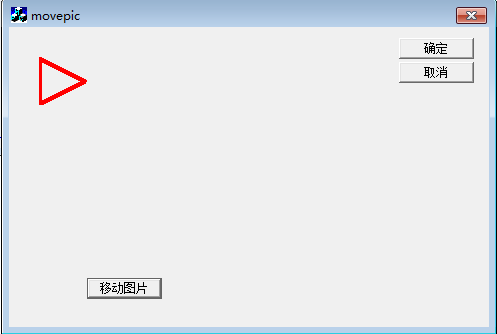
下面附源码下载:
